👋 Hey there,
I'm happy to announce a new release of Aptakube! This release includes the most requested feature from our GitHub wishlist, which is CPU and Memory Metrics 🎉 (and a few other things too!)
📊 CPU and Metrics
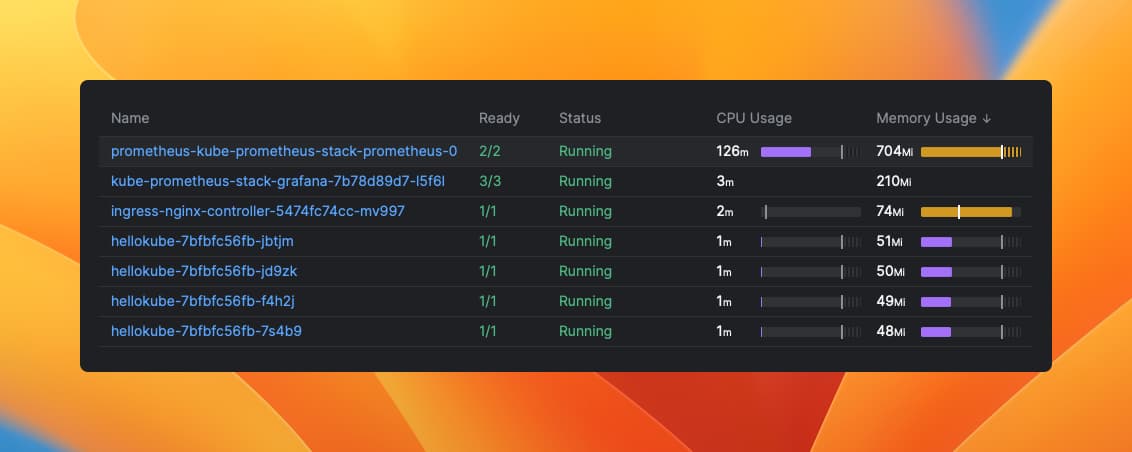
You'll now find CPU and Memory usage throughout the app, including Nodes, Pods, Deployments, ReplicaSets, DaemonSets and others.
Aptakube uses the Kubernetes Resource Metrics API to fetch these metrics, which is the standard used by various different Kubernetes projects.
- Does it work with metrics-server? Yes! You don't have to do anything else.
- Does it work with prometheus? Yes, but you'll need to install the prometheus-adapter which serves a bridge between your prometheus metrics and Kubernetse Resource Metrics API
- Does it work with XYZ? It may work, as long as it implements the Resource Metrics API
This is the first of (hopefully 🤞) many iterations on adding metrics to Aptakube.
If you have any feedback or suggestion, please let me know on GitHub or Discord!
📋 Click to Copy
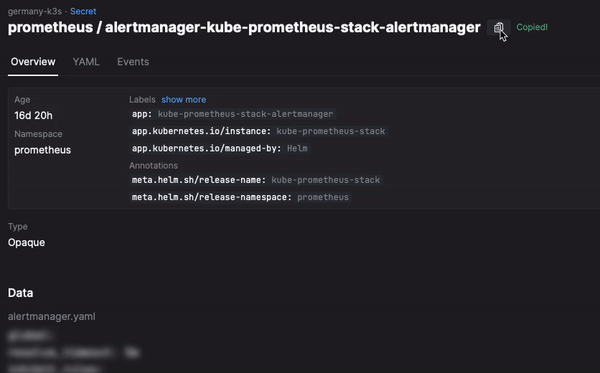
Ever found yourself having to CTRL+C Pod names constantly? Maybe you want to share the name on slack, or copy it to the terminal to use on kubectl, or whatever else really.
We've added a "Copy to Clipboard" functionality to a few places, with potentially more to come!
You can use this on:
- Resource Names: Pods, Deployments, Nodes and even custom resources!
- ConfigMap & Secret Values 🤯
Would you like to see it added elsewhere? Let me know on GitHub or Discord!
🚪 Container Ports
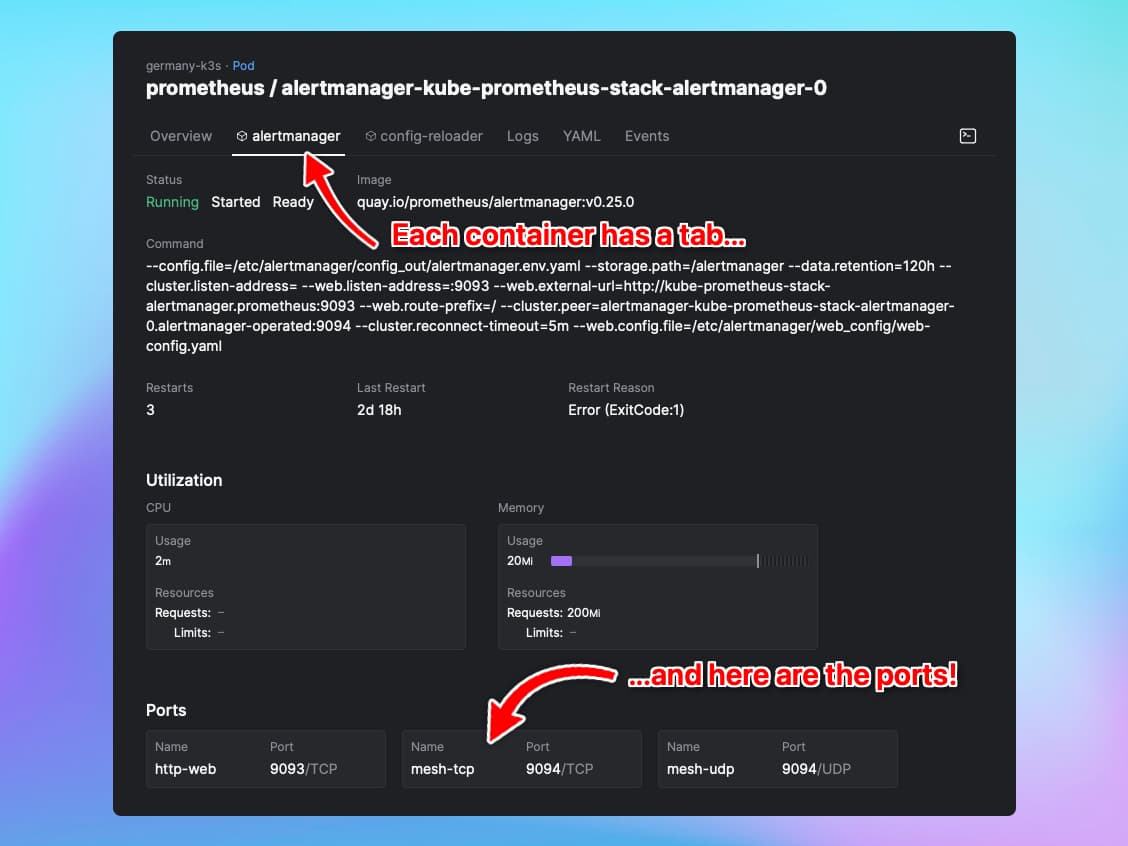
Have you noticed how the Container Tab is missing the list of ports? How did I miss that?
Anyway, you can now easily find the list of ports for each container without having to scroll through gigantic YAML files.
🙌 Sticky Sort
Up until recently, Aptakube would always sort resources by name descending, which is a safe default in most cases. But I personally like to see Pods sorted by status, which is the first thing I do when I open the Pod Lists.
From now on, Aptakube will remember what's the last sorted column for each resource, similar to how it does for namespaces.
Thanks to molszews for your suggestion on GitHub. It's such a small but useful feature that I had to implement it right away!
🐞 Bugs Fixed
There is no such things as bug-free software. You just didn't find them yet!
Special shout out to my friends at Discord for the bug reports and helping me test them.
This release fixes two bugs:
- Logs were sometimes misaligned depending on some Kubernetes server settings;
- A warning was shown for kubeconfig with null values; Aptakube will now handle null settings as empty instead of warning about them.