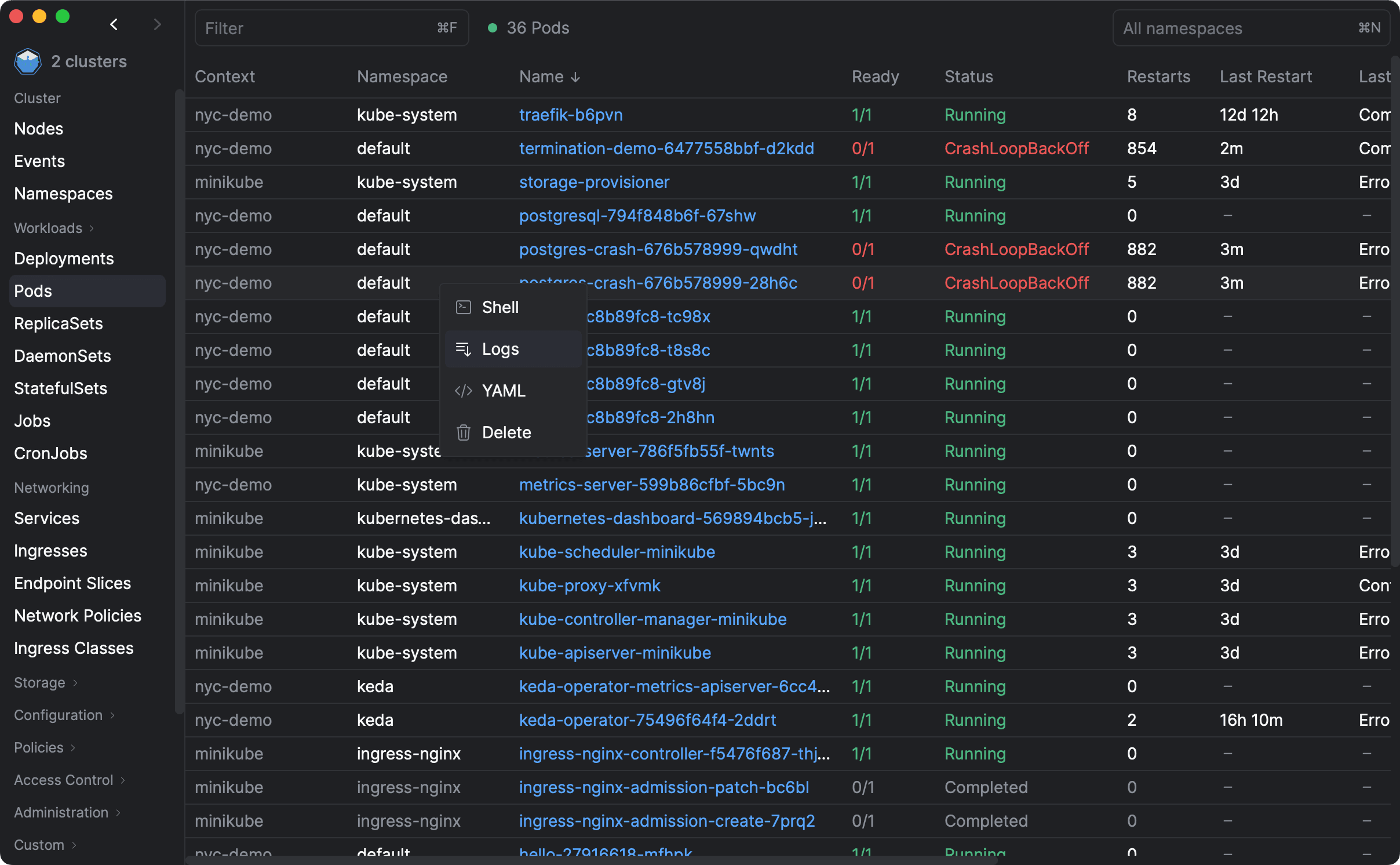If you are already using Kubectl, then there is nothing to configure to get started. You don't need to create an account, no login is required, just download and run it, it's simple as that!
Aptakube is not an Electron app, so it doesn't take long to download it either. 😉
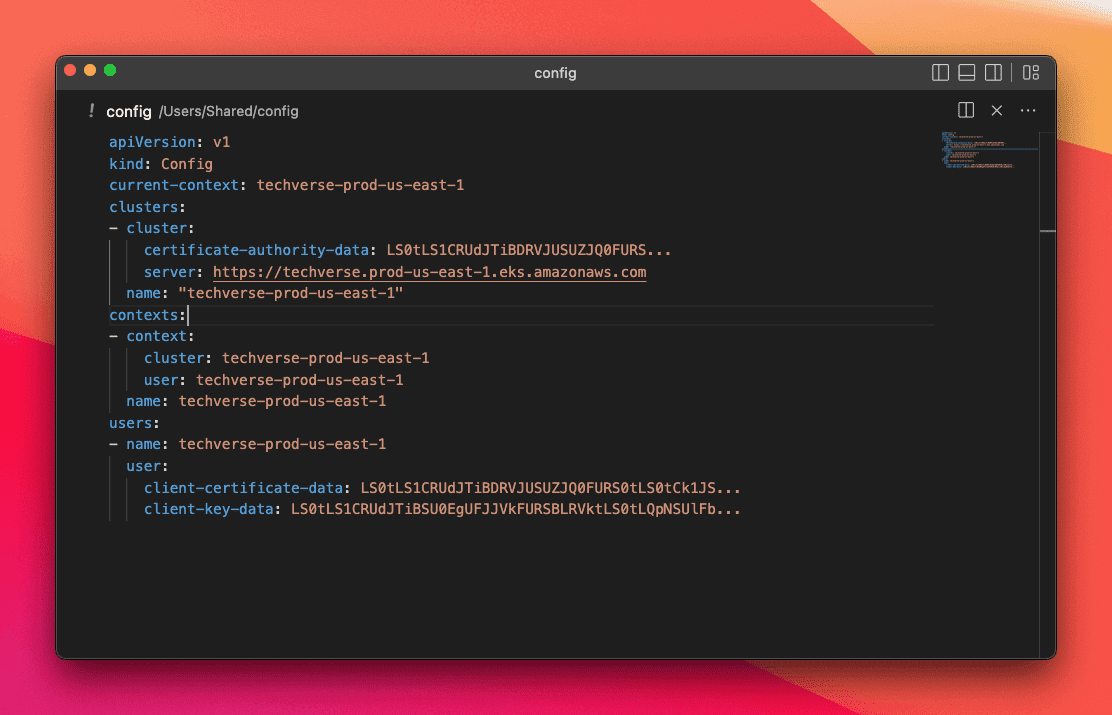
Works with your existing Kubeconfig
Aptakube uses your current Kubeconfig file to connect to your Kubernetes clusters. Everything from $KUBECONFIG environment variable to multiple merged files is supported, just like in Kubectl. You don't need to make any changes to your configuration files.
You can use Aptakube with any Kubernetes cluster, whether it's hosted on a cloud provider or on-premises. Multiple authentication methods are supported as well, such as client certificates, bearer tokens, and authentication plugins such as AWS CLI, Azure's Kubelogin, GCP's gcloud CLI, and many others.
Rest assured that Aptakube will never make changes to your Kubeconfig files, no matter what actions you take inside the app. It's a read-only tool from a configuration perspective so it doesn't have any impact on your existing setup.
Nothing to install on the cluster
Another benefit of Aptakube is that it does not require anything to be installed on the cluster. The app runs on the developer's machines and connects directly to the cluster's API server, the same API used by Kubectl.
Clusters also don't need to be interconnected in any way to benefit from the multi-cluster connectivity feature, they can even be in different regions or cloud providers!