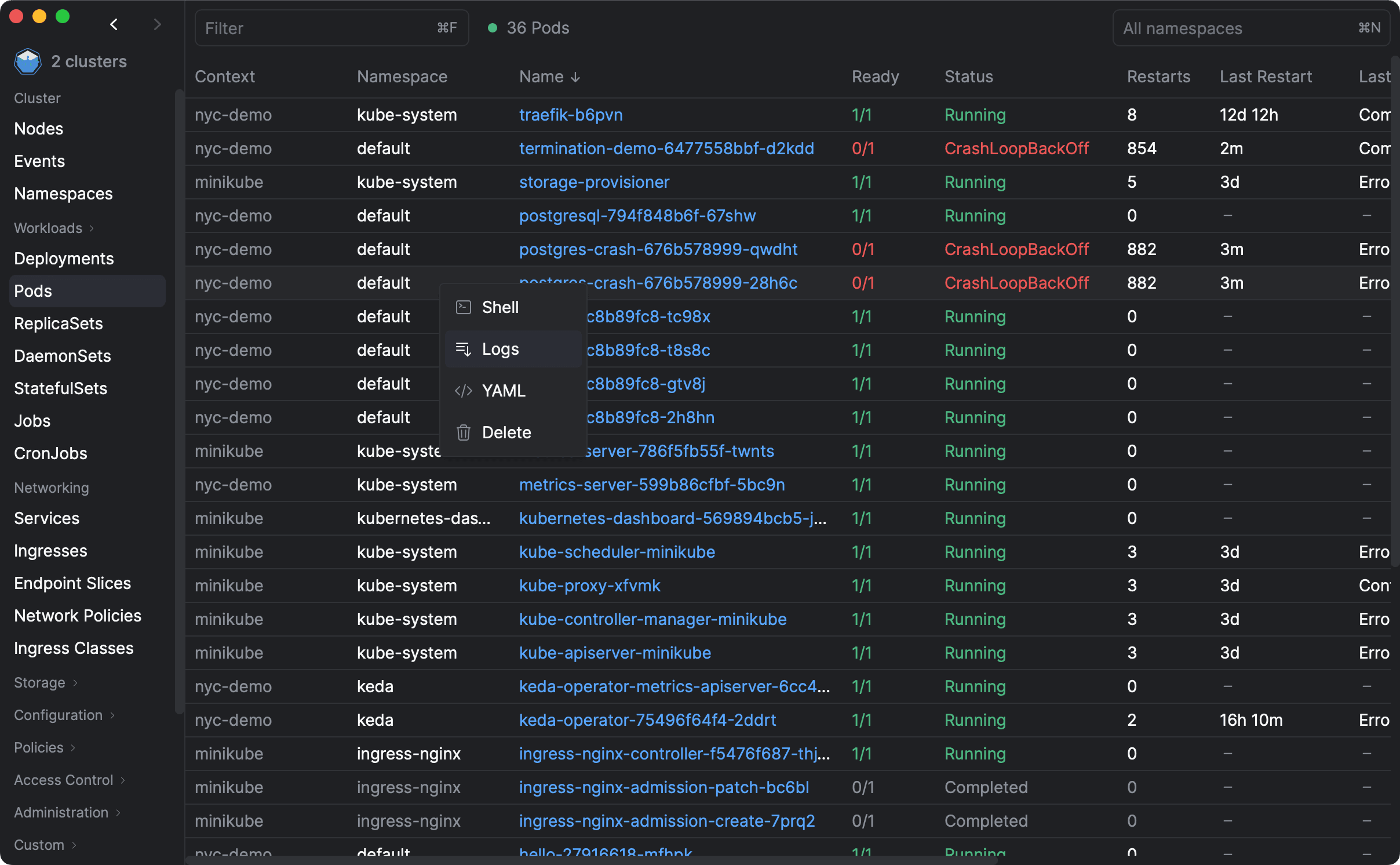CPU and Memory is the bare minimum metrics teams should be looking at when deploying to Kubernetes. Prometheus and Grafana is a great combination for historical metrics on Kubernetes, but it can be a lot of work to set up and maintain. Sometimes developers need something simple and easy to use.
With Aptakube we made it easy for teams to find CPU and Memory usage for their apps, with minimal to no setup.
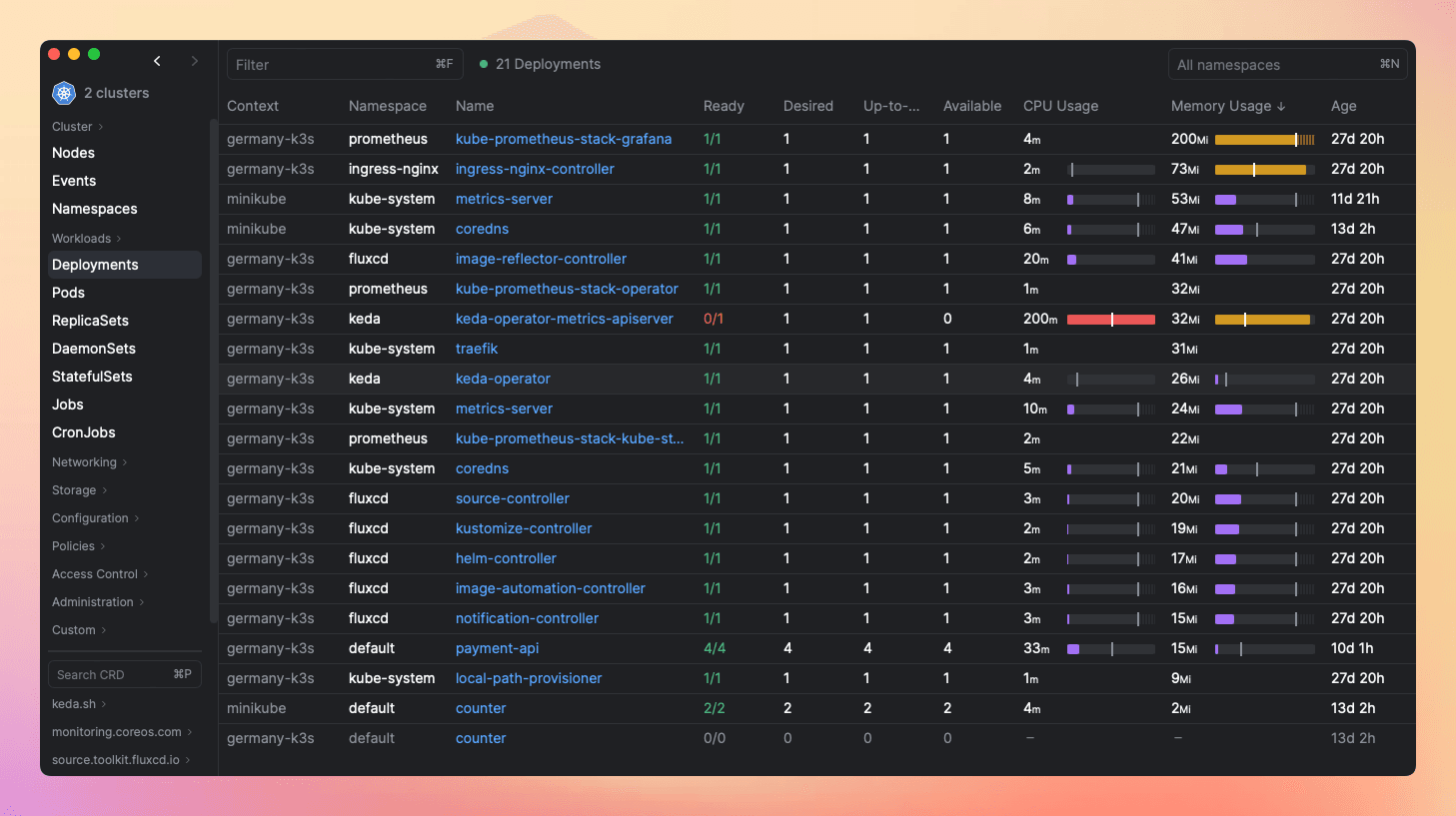
Kubernetes Metrics API
Aptakube uses the standard Kubernetes Metrics API to collect CPU and Memory metrics for Pods and Nodes, which means it's compatible with the highly popular metrics-server, which is a simple, scalable and efficient metrics solution for Kubernetes.
You may ask, but what about Prometheus?
It works with Prometheus too! You just need to install the prometheus-adapter on your cluster, which is an implemntation of the Kubernetes Metrics API using metrics from Prometheus.
Where can I find CPU and Memory metrics?
CPU and Memory usage metrics are available on:
- Nodes
- Deployments
- StatefulSets
- ReplicaSets
- DaemonSets
- Pods
You can get a quick overview of your cluster's resource utilization by looking at the list view, or dive into a specific resource to see more details.
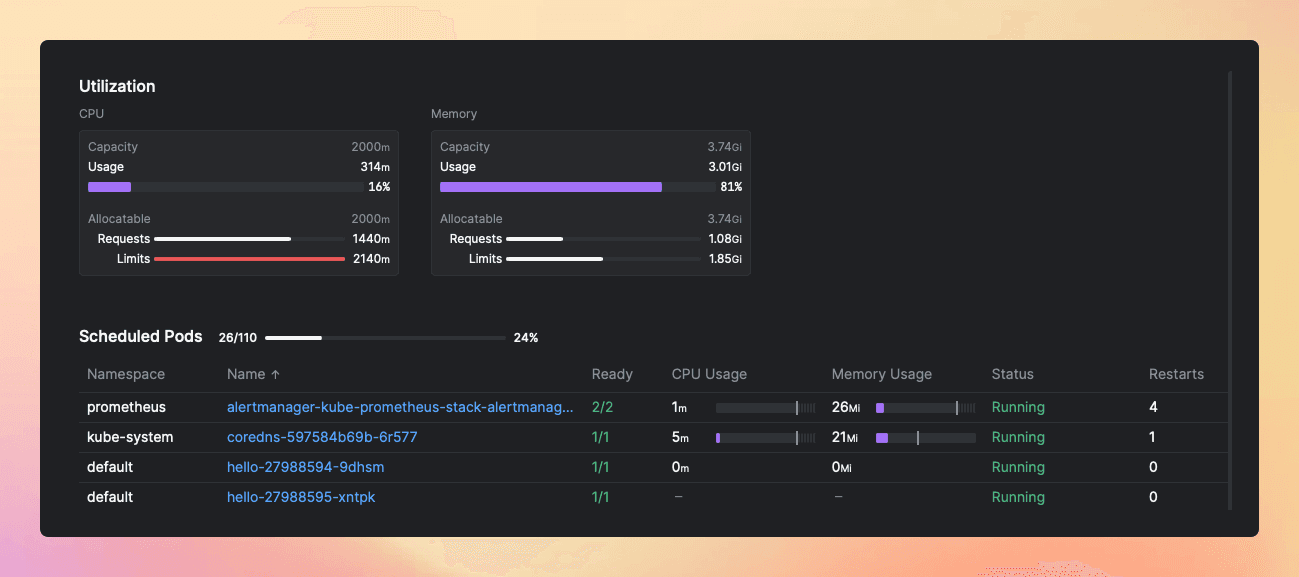
When looking at a specific node, as shown by the image above, you'll find quite a lot of information in an easily digestable format, such as:
- How much CPU and Memory is being used by the node;
- How much CPU and Memory has been allocated to Pods, and how much is still available;
- If there's any overcommitment due to high CPU or Memory limits defined by pods;
- If new pods can be scheduled on the node or if it's already at capacity;