Port Forward
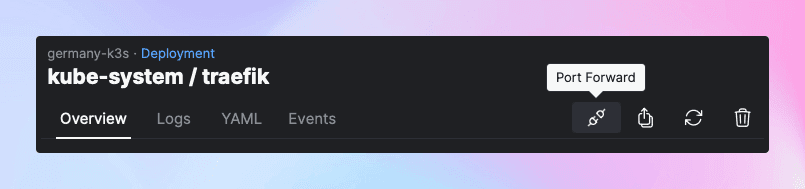
I'm so happy to announce that Port Forward is finally here! This feature has been requested by many of you, and I'm glad to finally be able to deliver it. Starting from Aptakube 1.5, you can now set up a port forward to any of your pods, deployments, services and a few other supported resources.
Once you've started a port forward session, you can access the forwarded port on your local machine. This is very useful for debugging purposes, or to access a service that is not exposed to the outside world.
You can find a list of all open ports on the bottom left of the Aptakube UI, from where you can also cancel the port forward session.
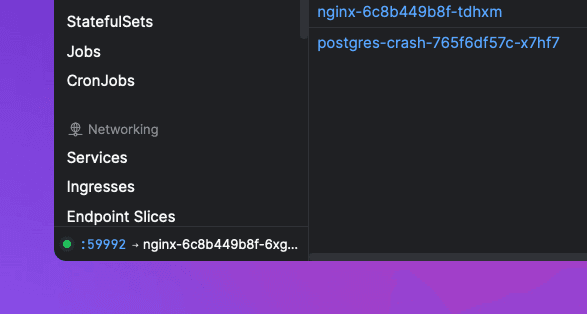
Keyboard Navigation for Context Selector
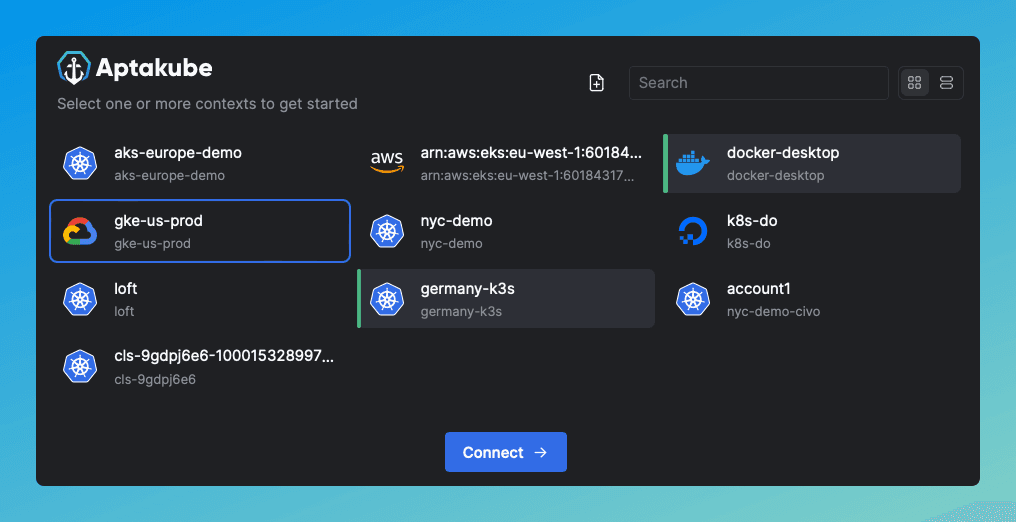
Since the previous release, I've been working on improving the UX of Aptakube for those who prefer to use the keyboard to navigate the UI.
On Aptakube 1.4 I've added the Command Palette, which makes navigation within the app much quicker. On this release I've added keyboard navigation to the Context Selector, which allows you to select one or more contexts using only the keyboard arrows, space bar and enter key. Combined with Search and Command Palette, you can now navigate most of Aptakube without touching the mouse!
This is just the first few steps towards a fully keyboard navigable UI. I'm planning to add keyboard navigation to more elements of the UI in the future. Please let me know if you have any suggestions!
Probes View
Aptakube now shows the status of all probes on the Pod View. This is very useful to quickly understand what configuration each probe is using. This view should make it much easier for developers to understand the probe configuration without searching and reading gigantic YAML files :)
This was a recent suggestion on our GitHub repository, and I'm always looking for extra pieces of YAML content to extract and make it easier to visualize, so please keep the suggestions coming!
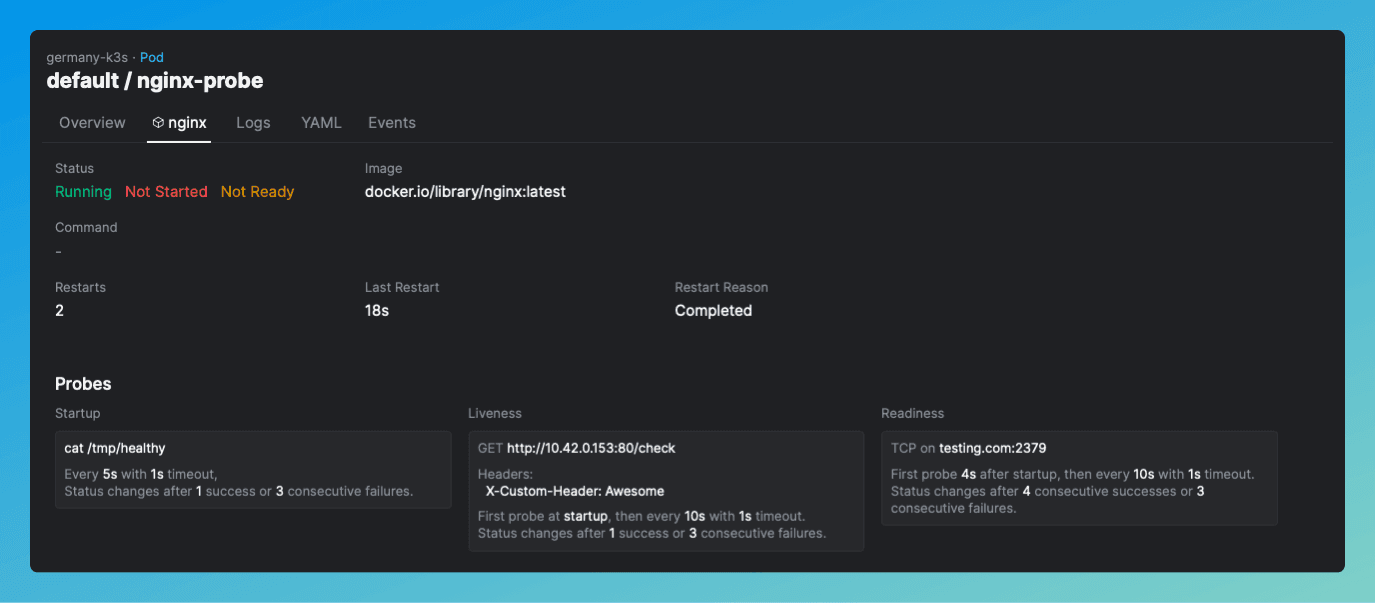
Better CustomResourceDefinition View
The CRD view got a major overhaul on this release, including things like:
- Navigate to object list when clicking on "Kind" column;
- Added a condition column so you can easily spot CRDs that are in a bad state;
- Detailed view now includes a human-readable list of all API versions;
- And the best of all, each API version now includes a tree view of all the fields and their types!
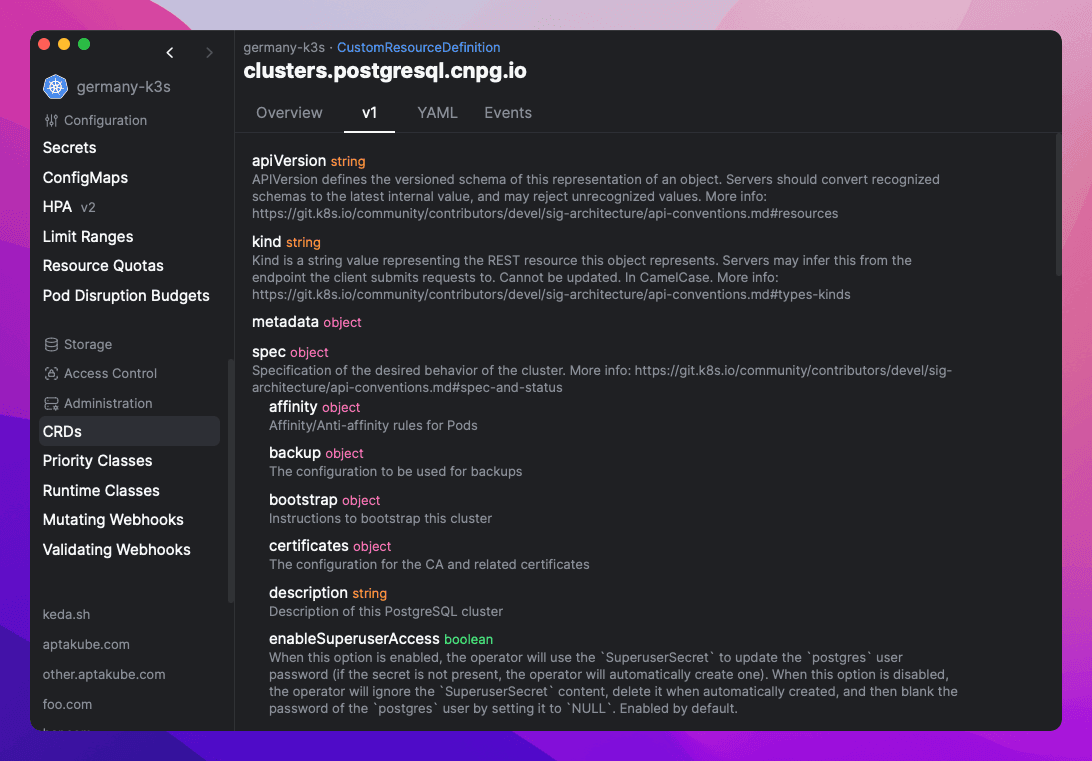
Quality of life improvements
As always, I've also included a few quality of life improvements on this release, including:
- HPA conditions on list view: Makes it easier to find HPAs that have a bad configuration or have reached their scaling limits;
- Keyboard Shortcuts Help: A lot of users were not aware of the keyboard shortcuts available on Aptakube, so I've added a help button that shows all available shortcuts, with more shortcuts coming soon;
- Last 10 log lines on Live Tail: Live Tail now shows the last 10 log lines when you open it, so you can quickly see what's the latest logs from your pods while waiting for new ones;
- Sticky Show Less / Show More: Expanding the list of labels/annotations is now sticky, so Aptakube will remember the last state of it. Useful for those who like to keep the list expanded all the time;