Aptakube Release and Versioning
For the last few months I've experimented with a different release cycle for Aptakube. Up until July, I used to release patch versions with bug fixes, and then accumulate new features and improvements for a minor release. This approach was not ideal because it meant that you had to wait a long time for new features, as well as long delays for me to get feedback on the new features.
The integration with Helm was a big piece of work and I wanted to get feedback from users as soon as possible, so I decided to try a different approach. Instead of waiting for a minor release, I started releasing new features as soon as they were ready. This meant that each patch version would have a mix of new features, improvements and bug fixes. The feedback was very positive and I'll likely keep this approach for 2024.
Going forward you'll see more minor releases even though they might not have a lot of new features or improvements. This will allow me to get feedback on new features faster, and also make it easier for me to release bug fixes and improvements.
As a result, this newsletter will also change a bit. Instead of an email for every minor release, I'll likely send one every quarter as a summary of all the new features and improvements since the previous newsletter.
Let me know what you think about this new approach, you can always find me on aptakube.com, Twitter, GitHub or Discord.
Helm Integration
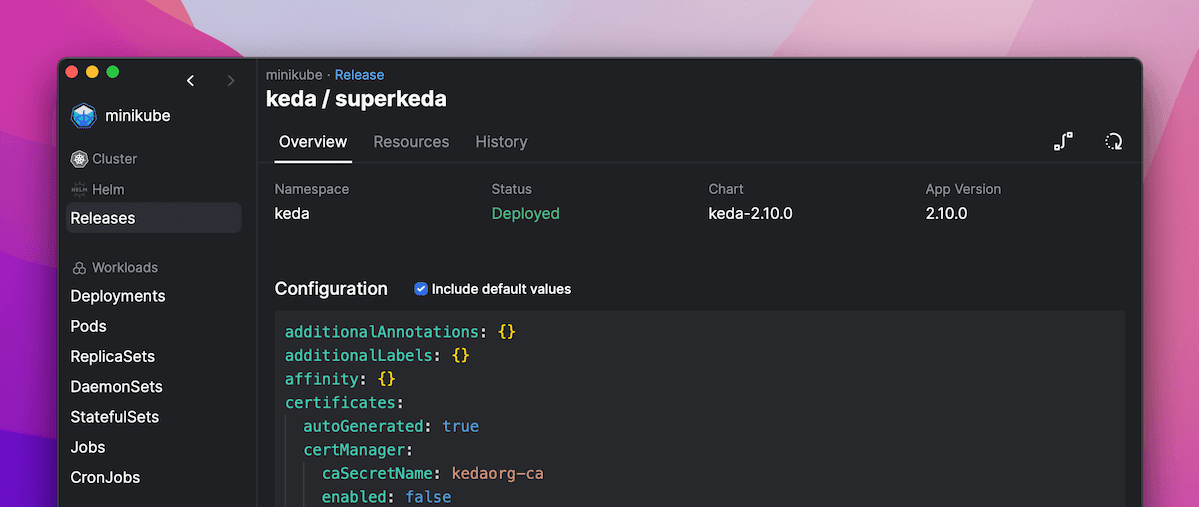
Integration with Helm was one of the most requested features on Aptakube for a long time, and after a lot of work and a few iterations, I'm happy to announce that it's finally here!
This integration allows you to list all releases on your cluster, as well as upgrade and rollback them. Aptakube uses your local helm binary to perform all operations, so you don't need to install anything extra on your machine. If you're curious about what commands are being executed, you can have a look at the Aptakube logs.
As you'd expect, this integration also works across multiple clusters and contexts, so you can manage all your Helm releases from a single place.
New YAML Editor
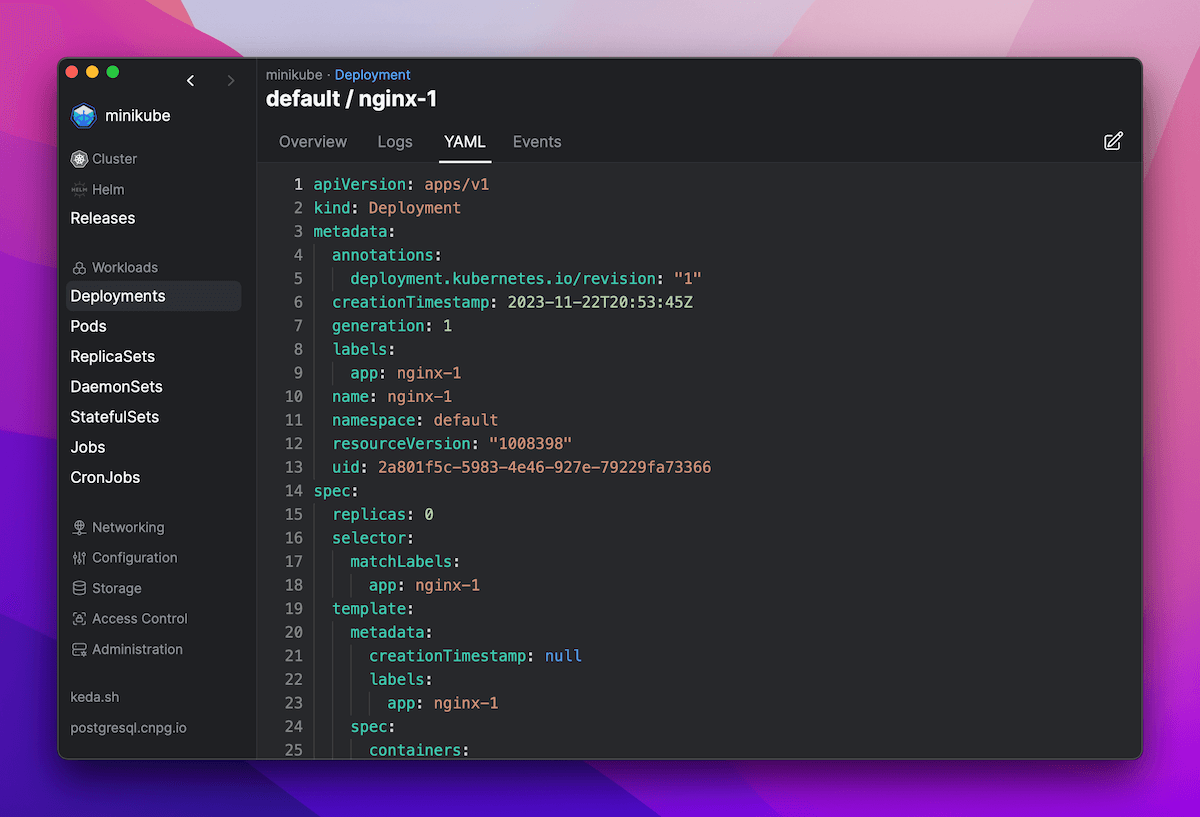
The YAML editor on Aptakube has been a bit of a pain point for a while. It's not very flexible and pretty bad at handling large files. I've been looking for a better alternative for a while, and I think I've finally found the perfect one.
It'll actually be familiar to a lot of you, as it's the same editor that powers VS Code. Using Monaco Editor would potentially unlock some new features like spec validation, linting and formatting, and maybe even YAML diff between multiple resources.
Have a look at it on 1.6 and let me know what you think. I'm still working on a few things, but I'm pretty happy with it so far 😊
App Settings
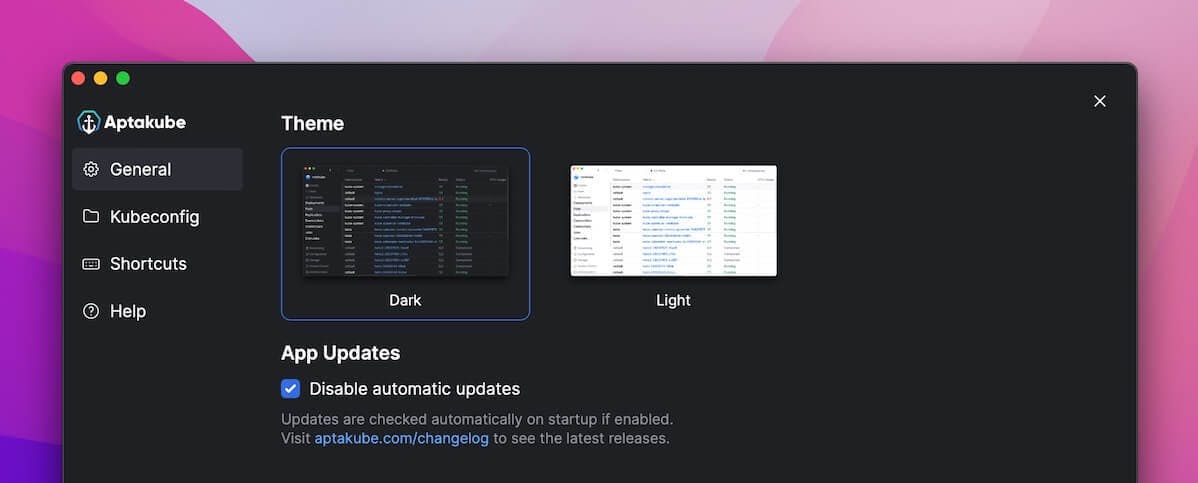
I'm actually impressed we've got this far without an app settings screen. Up until now, we've adopted a "sensible defaults" approach, but it's time to give you more control over how Aptakube works.
This release includes the first step towards that goal. The new Settings screen is where you'll be able to configure a few things in near future. The app settings currently includes:
- Theme
- Disable Auto-Update
- Keyboard Shortcuts
- Kubeconfig Locations
- Application Logs
In future we'll add more options, such as Metrics settings, Write/Read only mode, and more.
Other improvements and bug fixes
As always, I've also included a few improvements on this release. Have a look at Aptakube 1.6.0 on GitHub for the full list of changes.
👋
Guilherme